With a 10.2” 300 ppi glare-free Paperwhite display, Kindle Scribe is perfect for reading and writing, even in direct sunlight. The large display gives you room to take notes and journal, and makes it easy to adjust font size and margin width for improved reading comfort. Writing on Kindle Scribe feels like writing on paper.
“Kindle Scribe is the best Kindle we’ve ever built, creating a reading and writing experience that feels like real paper,” Kevin Keith, vice president of Amazon Devices said in a statement on Sept. 28. “It’s inspired by the Kindle customers who have added billions of notes and highlights to books over the years, and it’s also ideal for reviewing and marking up documents, managing your to-do list, or doodling over a big idea. Plus, it offers all the Kindle benefits customers know and love—millions of books on demand, adjustable fonts, premium reading features, and weeks and weeks of battery life—with the benefit of a beautiful, large display.”
Amazon Kindle price
Amazon will release its very first Kindle designed for reading and writing. The Kindle Scribe retails for $339.99 and will begin shipping on Nov. 30, but you can pre-order the device now.
The newest Kindle is the first truly new Kindle in years. It’s called the Kindle Scribe, and it’s both a reading device and a writing one. With a 10.2-inch E Ink screen, a stylus that attaches to the side of the device, and a bunch of new software, the $339.99 Scribe is trying to be as much a tablet as an ebook reader. It’s available for preorder today, and Amazon promises it’ll be out before the holidays. It’s also the kind of device people have been waiting for Amazon to make for years.
Kevin Keith, a vice president of product and marketing at Amazon, says the display is the reason the Scribe took so long. “This is the first 300ppi, front-lit display that has an adjustable warm light,” he says over Amazon’s Chime conferencing system, holding the Scribe up to the camera. “And that makes sure it doesn’t have any compromise between the reading and writing experience.” Historically, bigger E Ink displays have meant lower resolution. The Scribe has the Kindle’s typical contrast and clarity, he says, while still adding all the tech necessary to make the whole surface possible to write on. Amazon built new note-taking capabilities into its reader so you can tap on a passage and scribble a note, similar to the way you’d highlight or type a note on the on-screen keyboard. Those handwritten notes are stored in your Kindle collection along with everything else.

Underneath the hood is an 1GHz MediaTek MT8113 processor and 1GB of RAM. There will be multiple storage versions available, 16GB, 32GB or 64GB variants. It will have USB-C for charging the device, in addition to transferring documents and PDF documents to the Scribe, in order to annotate them. There is WIFI internet for accessing the Kindle or Audible Store for listening to audiobooks or reading. There is Bluetooth, this will allow users to pair wireless headphones to listen to said audiobooks. For reading, a single charge lasts up to 12 weeks based on a half hour of reading per day, with wireless off and the light setting at 13. For writing, a single charge lasts up to 3 weeks based on a half hour period of writing per day, with wireless off and the light setting at 13. Battery life will vary and may be reduced based on usage and other factors such as Audible audiobook streaming and annotating content. The dimensions are 7.7” x 9.0 x .22 (196 x 230 x 5.8mm excluding feet) and weighs15.3oz (433g device only).
Ultimately, how the Scribe’s writing experience works and feels is the biggest question about this device. You can buy it with one of two stylus options: a “Basic Pen” or a “Premium Pen” for $30 more that also includes a customizable shortcut button and an eraser sensor on the top. Both use the same Wacom EMR technology and magnetically attach to the side of the Scribe but don’t have batteries or need to be charged.
Kindle Scribe release date
The Amazon Kindle Scribe is available now for preorder for $340 with a standard stylus or $370 with a premium stylus and will ship out on November 30th.
Customers around the world will be able to discover their favorite thing about Kindle Scribe in time for the holidays. Like previous Kindle e-readers, Kindle Scribe retains weeks-long battery life, an adjustable warm light and auto-adjusting front light, instant access to the Kindle Store, and a host of accessibility features. For the first time ever, Kindle Scribe users will be able to write with a pen featuring customizable line widths that comes with highlighter and eraser tools. Kindle Scribe also includes templates for notetaking and to-do lists, and with the Send to Kindle feature, customers can easily transfer content from their computer or phone for reading or notetaking, including PDF, Microsoft Word and other document formats.
Kindle Scribe (16 GB) – 369,99 EURKindle Scribe (32 GB) – 429 $
Kindle Scribe (64 GB) – 479 $
Kindle Scribe (64 GB) with premium pen – 499 $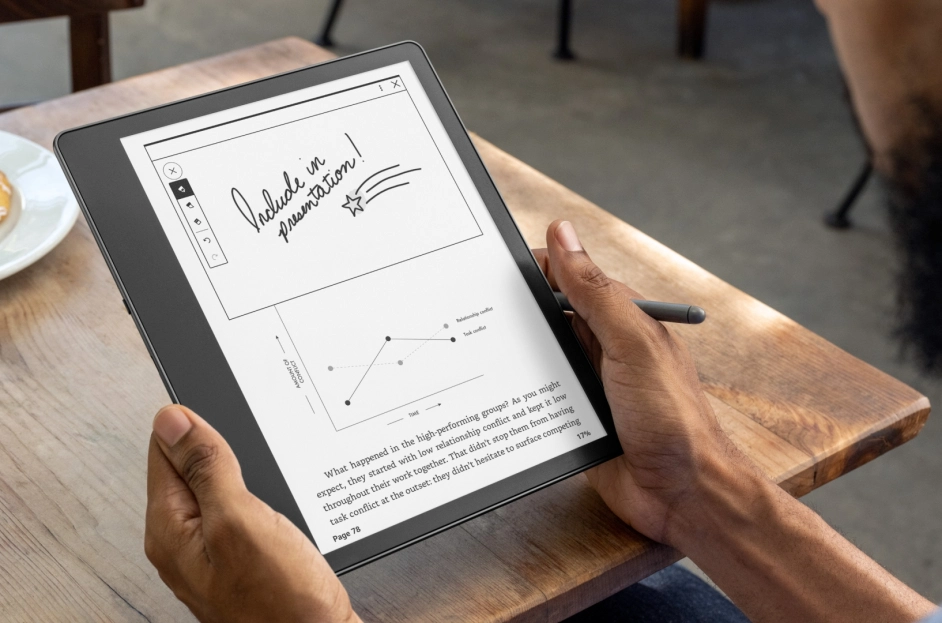
Amazon Kindle Scribe
The device also supports PDF markup and can display saved webpages and other file formats. Amazon even partnered with Microsoft to put a button into Word that’ll let you export a document right to your Kindle. “The whole idea is, over time, we want to make sure that that’s in your natural workflow,” Keith says. Amazon’s document-sending features haven’t been particularly useful in the past, but Keith says the team is working on making it easier to get all your stuff on and off the Scribe. Right now, you won’t be able to see your notes in the Kindle app on other devices, but Amazon says that’s coming soon. Kindle Scribe Amazon to nowy czytnik ebooków i notatnik.
Amazon says the Kindle Scribe ships standard with a Basic Pen, but a Premium Pen will be available for an extra $30 for customers that want an eraser on the top and a customizable shortcut button.
Both pens are said to offer a natural pen on paper-like writing experience. And they’re both battery-free: there’s nothing to charge, because the pen uses Wacom EMR technology.
Kindle battery life
About the battery life: it sounds like your experience will depend on how much you write. Amazon says the Scribe will last 12 weeks based on a half-hour of reading a day but just three weeks based on a half-hour of writing every day. The difference is most likely due to the Scribe’s screen having to refresh far more often to show your scribbles, and it means heavy writers may not get the weeks of battery Amazon advertises. My colleague Alex Cranz says she gets one to two weeks out of her Boox Note Air, so that may be a good barometer here, too.
The comparison to the iPad Air is a useful one, actually. The iPad is obviously a dramatically more capable device: it has millions of apps, a web browser, and a screen that can show videos and games. It also measures its battery life in hours. Amazon measures the Scribe’s in weeks and hopes that it can entice users with a distraction-free device for reading and taking notes over one that seems to be mostly a tool for endless distraction. Amazon could have opted to use the Android-based software that powers the Fire tablets in this device, but Keith says that, then, it would no longer be a Kindle. “What makes a Kindle special is this distraction-free environment and the battery life,” he says.
- Great value – Includes a Kindle Scribe (64 GB) – the first Kindle for reading and writing, with a 10.2” 300 ppi Paperwhite display – Premium Pen, premium leather cover, and power adapter – up to a $540 value.
- Read and write as naturally as you do on paper – Features the world’s first 10.2” 300 ppi glare-free Paperwhite display and included Premium Pen.
- Take notes within millions of titles in the Kindle Store – Handwrite thoughts on sticky notes in your favorite book with the included Premium Pen. Notes are automatically organized by book in one place, so you can browse, review, and export them via email.
- Create notebooks, journals, and lists – Choose from a variety of included templates like lined paper, grid paper, checklists, and more.
- Review documents and take notes digitally – Use the Kindle app or desktop web browser to import documents. Review and mark up PDF files or create sticky notes in Microsoft Word and other compatible documents. Export documents and notes via email.
- Read and write comfortably day or night – Whether immersing yourself in a non-fiction book, or reviewing a document, Kindle Scribe has a large, high-resolution display, adjustable warm light, auto-adjusting front light, and larger font sizes for a personalized experience.
- A world class library, more beautiful than ever – Take notes within millions of books all brought to life on a large, high-resolution display.
- Read and write longer – A single charge via USB-C powers months of reading and weeks of writing, and the Premium Pen never needs to be charged.
Streamline your life’s notes
Kindle Scribe is also a notebook and a journal with included templates like lined paper, blank paper, to-do lists, and more. Stop searching through stacks of paper—keep notes organized in folders, and search for notebooks by title to quickly reference later. Get access to your notebooks through the Kindle app sync feature (coming early 2023).

What types of documents can I import and write in?
You can import personal documents via Send-to-Kindle. You can write directly on-page in PDF documents. You can import and create handwritten sticky notes in Microsoft Word docs and web articles, with adjustable font sizes and layout. You can also create handwritten sticky notes in TXT, PNG, GIF, JPG, RTF, HTM, HTML, GIF, JPEG, BMP and EPUB.